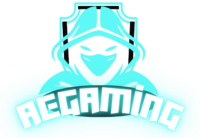Ever since smartphones entered the market, the popularity of mobile gaming has been growing steadily. And there are many reasons for this trend: gamers find it both captivating and very convenient. The great range of games also ensures that everyone can discover something they like to play. Therefore, it only stands to reason that people would want to enhance their mobile gaming experience.
In this article, we’ll cover how to improve your gadget’s performance, prolong its battery life, and ensure smooth gameplay with the right device settings optimization, selection of proper accessories, and regular game updates.
Optimize Your Device Settings
Encountering lags, buffering, and connection drops isn’t something that you’d like as part of your gaming journey. That’s why you need to optimize your device settings and improve the overall performance.
First of all, you should enable the game mode on your mobile device. You can find this feature under Game Mode, Game Turbo, Game Launcher, or similar variations. The key benefit of this feature is that it automatically optimizes your phone’s system performance for gaming. More precisely, it makes tweaks, such as:
- Allocating more GPU and CPU resources to your game;
- Minimizing background processes and notifications.
Also, try turning off the battery-saving mode because this throttles the CPU and GPU to save power.
Beyond that, changing a few other settings on your device can help the battery last longer while you play games. Game Mode speeds things up by cutting down on side tasks, but it often uses more power because it makes the most of CPU and GPU allocation. So, if you want your battery to last longer while gaming, you could change the screen’s brightness, turn off haptic feedback, or use energy-saving modes made for gaming that balance performance and power use.
Select the Right Accessories
When you’re uncomfortable while gaming, you can’t enjoy the game to the fullest. This is why you need to choose proper gaming accessories. Our recommendation is to check out the latest mobile gaming trends and explore different accessories. Some of the most popular among mobile gamers are thumbsticks, ergonomic grips, and tactile triggers.
Thumbsticks will provide highly responsive control. Additionally, ergonomic grips will prevent gaming fatigue during long sessions, and you can accommodate them according to your grip. Lastly, tactile triggers are crucial for improving touchscreen gameplay as they imitate controller feedback.
Regardless of the accessory you select, they all have one thing in common – improving your gaming experience and performance. Thanks to them, you can boost your gaming experience and ensure smooth gameplay without any of the above-mentioned distractions.
Update Your Games Regularly
While many think that game updates take up more space on their devices, you should look at the bigger picture. Updating games is crucial for their performance and for enabling the latest security patches the game offers.
In other words, each update may come with new features that will make the game more thrilling. Also, they may bring some settings changes to the game, boosting the performance and improving your gameplay. But the most important thing is that updates can get rid of any vulnerabilities and improve your gaming security.
Use Password Managers
The gaming industry is prone to various threats, from stolen gamers’ accounts to game data leaks, which can expose sensitive user information. That’s why you need to ensure that every gaming account is protected with unique passwords. The simplest solution to do so is to use an Android or iOS password manager.
Password managers help you store and manage your login credentials securely. More precisely, they can create complex passwords that are hard to guess and don’t repeat among gaming accounts. Therefore, even if one of your accounts gets compromised, a password manager will reduce the risk of unauthorized access and ensure the safety of your other accounts.
If you’re looking for a password manager, it’s best to read online reviews or reports, like this one on NordPass, to see what other users are saying about the provider and whether it’s worth your time and attention. This is a highly recommended tip because you shouldn’t give your private data to any security tool until you’ve done good research on it
Conclusion
If you enjoy mobile gaming, it’s in your best interest to enhance your gaming experience. So, make sure to improve your gadget’s performance, prolong its battery life, make your gameplay smoother, and stay safe from threats like account takeover. You can do all this by optimizing device settings, choosing the right accessories, keeping games updated, and using a reliable password manager.