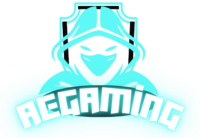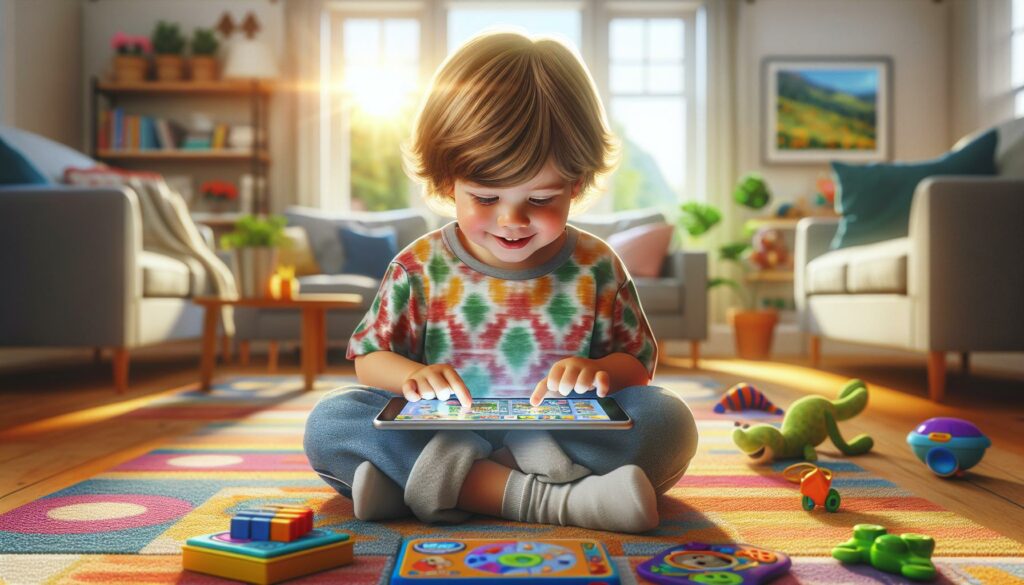As a longtime gaming enthusiast I’ve watched mobile gaming evolve from simple snake games to console-quality experiences. The ability to play console games for android devices has transformed how we enjoy our favorite titles on the go.
I’ve discovered that modern Android phones and tablets can now run many popular console games thanks to advanced emulators and official ports. From classic PlayStation titles to Nintendo favorites you’ll find an incredible selection of console games for android that run smoothly on Android. With powerful processors and high-resolution displays modern Android devices deliver gaming experiences that rival traditional consoles.
Key Takeaways
- Modern Android devices now support console-quality gaming through advanced hardware capabilities, emulators, and official game ports from major publishers
- Popular gaming platforms available on Android include PlayStation (PS1, PS2, PSP) and Nintendo (DS, GameCube), accessible through both official apps and emulator software
- Leading emulators like RetroArch and DraStic offer features such as save states, controller support, and enhanced graphics for optimal gaming experience
- Gaming controls are available through both touchscreen interfaces and physical Bluetooth controllers, with support for popular gamepads like PlayStation DualSense and Xbox controllers
- For smooth console gaming, Android devices should have minimum specs of Snapdragon 845 processor, 4GB RAM, and Android 8.0 or higher
- Legal considerations are important – while emulators are legal, downloading ROMs for games you don’t own violates copyright laws
Console Games for Android
The transformation of Android devices into portable gaming consoles began with three key developments: advanced hardware capabilities, improved emulation technology, and official publisher support.
Hardware Evolution
Mobile processors evolved from basic computing units to powerful gaming engines, with devices like the ROG Phone 7 delivering 3.2 GHz processing speeds. Modern Android devices feature:
- Dedicated GPU units for enhanced graphics processing
- 8GB to 16GB RAM configurations for seamless gameplay
- High refresh rate displays (90Hz to 165Hz) for smooth motion
- Specialized cooling systems to maintain performance
Emulation Breakthrough
Android emulation technology made significant progress through open-source development initiatives. Current emulators provide:
- Native hardware acceleration support
- Real-time save states for game progress
- Custom controller mapping options
- Enhanced graphics rendering capabilities
Official Publisher Support
Major gaming companies recognized Android’s potential as a gaming platform. Notable milestones include:
| Year | Development |
|---|---|
| 2011 | Sony launched PlayStation Mobile certification |
| 2013 | SEGA released classic game collection |
| 2016 | Nintendo entered mobile gaming with Super Mario Run |
| 2019 | Square Enix brought Final Fantasy series to Android |
Technical Integration
The integration of console games for android required specific technological implementations:
- TouchScreen control adaptation
- Bluetooth controller support protocols
- Cloud save synchronization
- Graphics API optimization for mobile processors
Performance Optimization
Game developers implemented specialized techniques to maintain console-quality performance:
- Dynamic resolution scaling
- Asset compression algorithms
- Memory management systems
- Power consumption optimization
This systematic evolution established Android devices as viable platforms for console-quality gaming experiences, supporting both classic titles through emulation and modern releases through native development.
Popular Console Games for Android
Android devices support multiple gaming console platforms through official apps and emulators. These platforms provide access to extensive game libraries from major console manufacturers.
PlayStation Games on Android
PlayStation gaming on Android encompasses titles from PS1 PSP through official channels and emulation. The AetherSX2 emulator enables PS2 gaming at 60 FPS on compatible devices while the official PS Remote Play app streams PS4 PS5 games directly to Android devices. Notable PlayStation titles on Android include:
- Play Final Fantasy VII through the Square Enix official port
- Access God of War via PS Remote Play streaming
- Experience Crash Bandicoot through the dedicated mobile port
- Enjoy Ridge Racer via the PSP emulation platform
- Stream Horizon Zero Dawn through PS Remote Play
Nintendo Games on Android
Nintendo’s presence on Android combines official mobile releases select ports. DraStic emulates Nintendo DS games with touch controls while Dolphin enables GameCube Wii titles on powerful devices. Key Nintendo experiences include:
- Download Super Mario Run from the official Play Store
- Play Fire Emblem Heroes through Nintendo’s mobile platform
- Access Pokemon titles via official Pokemon Company apps
- Enjoy The Legend of Zelda through GameCube emulation
- Experience Mario Kart Tour via Nintendo’s mobile service
| Platform | Minimum RAM | Processor Requirement | Android Version |
|---|---|---|---|
| PS1/PSP | 3GB | Snapdragon 660+ | Android 8.0+ |
| PS2 | 4GB | Snapdragon 845+ | Android 9.0+ |
| Nintendo DS | 2GB | Snapdragon 636+ | Android 7.0+ |
| GameCube | 6GB | Snapdragon 855+ | Android 9.0+ |
Best Console Game Emulators
Emulators transform Android devices into portable retro gaming machines, offering access to extensive game libraries from classic consoles. These top emulators deliver reliable performance with advanced features like save states, controller support, and enhanced graphics.
RetroArch
RetroArch functions as an all-in-one emulation platform, supporting multiple gaming systems through downloadable cores. The emulator runs games from NES, SNES, PlayStation 1, Sega Genesis at native resolution with features including:
- Hardware-accelerated graphics up to 4K resolution
- Netplay support for online multiplayer
- Real-time rewind functionality
- Custom shader support for visual enhancements
- Cross-platform save state compatibility
DraStic DS
DraStic DS provides Nintendo DS emulation on Android with performance optimization for both low-end and high-end devices. Key features include:
- High-speed emulation at 60 FPS on modern devices
- Custom screen layouts for different display configurations
- Physical controller mapping support
- Google Drive sync for save files
- Enhanced 3D rendering at up to 2x resolution
- HD texture support up to 10x PSP resolution
- Frame-skipping for smoother gameplay on lower-end devices
- Save states with screenshot previews
- Custom texture filtering options
- Post-processing effects for improved graphics
| Emulator | Minimum Android Version | RAM Requirement | Storage Space |
|---|---|---|---|
| RetroArch | Android 5.0 | 2GB | 100MB |
| DraStic DS | Android 4.0 | 1GB | 15MB |
| PPSSPP | Android 5.1 | 2GB | 30MB |
Controls and Gameplay Experience
The control interface transforms console gaming on Android by offering multiple input methods. Each control scheme delivers unique advantages while adapting traditional console gameplay mechanics to mobile platforms.
Touch Controls vs Physical Controllers
Touch controls incorporate virtual buttons overlaid on the screen, featuring customizable layouts with adjustable opacity settings. Virtual D-pads provide 8-directional movement while on-screen buttons replicate physical controller functions. Common touch control elements include:
- Swipe gestures for camera movement
- Virtual analog sticks for precise character control
- Context-sensitive buttons that appear during specific actions
- Multi-touch support for simultaneous button combinations
Physical controllers deliver traditional console-style input through:
- Tactile feedback for precise timing
- Dedicated buttons for complex combinations
- Ergonomic grip for extended gaming sessions
- Full analog stick support for 360-degree movement
Bluetooth Controller Support
Modern Android devices connect seamlessly with multiple Bluetooth controller types through native system integration. Compatible controllers include:
- PlayStation DualShock 4 & DualSense
- Xbox Wireless Controllers (Xbox One & Series X
|
S)
- Nintendo Pro Controller
- Razer Kishi
- 8BitDo Controllers
Controller mapping features enable customization through:
- Button remapping for personalized layouts
- Macro programming for complex inputs
- Profile saving for different games
- Input lag reduction settings
| Controller Type | Latency (ms) | Battery Life (hours) | Range (feet) |
|---|---|---|---|
| DualSense | 4-8 | 12-15 | 30 |
| Xbox Series | 3-7 | 20-30 | 35 |
| 8BitDo Pro 2 | 5-9 | 18-20 | 25 |
Performance and Device Requirements
Android devices require specific hardware capabilities to run console games effectively through emulation or official ports. These requirements vary based on the gaming platform being emulated or the complexity of modern ports.
Recommended Android Specifications
Modern Android devices need substantial processing power to run console games smoothly. Here’s a breakdown of the minimum specifications:
| Component | Minimum Requirement | Recommended Specification |
|---|---|---|
| Processor | Snapdragon 845 | Snapdragon 8 Gen 2 |
| RAM | 4GB | 8GB or higher |
| GPU | Adreno 630 | Adreno 740 |
| Android Version | 8.0 (Oreo) | 13.0 or higher |
| Display | 60Hz, 1080p | 120Hz, 1440p |
Key performance features include:
- Multi-core CPU support for enhanced emulation
- Vulkan API compatibility for graphics acceleration
- Active cooling systems for sustained performance
- Hardware-level controller support
- High refresh rate displays for smooth gameplay
Storage Considerations
Storage management plays a crucial role in console gaming on Android devices. Here’s what to consider:
| Content Type | Storage Requirements |
|---|---|
| PS1 Games | 300MB – 700MB each |
| PS2 Games | 1GB – 4GB each |
| GameCube Games | 1GB – 1.5GB each |
| Emulator Apps | 50MB – 200MB each |
| Save States | 5MB – 20MB per game |
- Compress ROMs using specialized tools
- Store games on expandable microSD cards
- Use cloud storage for save states
- Delete unused game data regularly
- Keep 20% free storage for optimal performance
Legal Aspects of Console Gaming on Android
Copyright Protection
- ROMs (game copies) receive copyright protection for 75 years from publication
- Emulator software development is legal when using original code
- Downloading ROMs of games you don’t own violates copyright laws
- Creating backup copies of personally owned games remains legal in most regions
Publisher Rights and Licensing
- Official ports require explicit licensing agreements from publishers
- Game publishers maintain exclusive distribution rights for their titles
- Digital rights management (DRM) systems protect licensed content
- Streaming services need broadcasting rights for console games
Regional Restrictions
- Game availability varies by geographic location due to licensing
- Age ratings differ across countries (ESRB, PEGI, CERO)
- Some regions prohibit specific emulation practices
- Import restrictions apply to digital game distribution
| Legal Status | Personal Use | Commercial Use |
|---|---|---|
| Game Backups | Permitted | Prohibited |
| Emulators | Legal | Case-by-case |
| ROM Sharing | Illegal | Illegal |
| Official Ports | Legal | Licensed only |
Fair Use Considerations
- Preservation efforts receive limited protection under fair use
- Research purposes allow specific emulation scenarios
- Educational institutions maintain special usage rights
- Time-shifting exceptions apply to certain backup methods
- Publishers actively monitor unauthorized distribution
- DMCA takedown notices target illegal ROM sites
- Legal action focuses on commercial violations
- Criminal penalties exist for large-scale infringement
Future of Console Gaming
I’ve seen firsthand how Android has revolutionized mobile gaming by bringing console-quality experiences to our pockets. Today’s smartphones pack enough power to run sophisticated emulators and official ports while maintaining impressive performance.
The combination of advanced hardware powerful emulators and growing publisher support has transformed Android devices into legitimate gaming platforms. Whether you’re a fan of classic PlayStation titles modern Nintendo games or retro consoles there’s something for every gaming enthusiast.
With proper controllers legal considerations and device optimization mobile gaming now rivals traditional console experiences. I’m confident that this evolution will continue as Android devices become even more powerful making console gaming increasingly accessible to players worldwide.