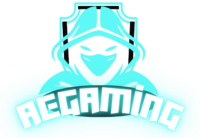Finding a gaming laptop that won’t break the bank can feel like searching for a needle in a haystack. With a budget of just $300, many assume they’ll have to settle for subpar performance. But what if I told you there are options out there that can deliver decent gaming experiences without emptying your wallet?
Key Takeaways
- Budget-Friendly Options: $300 gaming laptops provide an affordable entry point for casual gamers without compromising essential features.
- Key Specifications: Look for laptops with Intel Core i3 or AMD Ryzen 3 processors, 4GB to 8GB of RAM, integrated graphics, and a mix of HDD and SSD storage for optimal performance.
- Build and Display Quality: Prioritize models with sturdy build quality and adequate display specifications, such as a 15 to 17-inch screen with at least 1366 x 768 resolution to enhance the gaming experience.
- Performance Limitations: These laptops are suitable for less demanding games and multitasking but may struggle with high-resource titles; understanding performance benchmarks is key.
- Model Recommendations: Consider standout models like the HP Pavilion x360, Acer Aspire 5, and Lenovo IdeaPad 3 for a decent gaming experience within this budget.
- Refurbished Options: Exploring refurbished units can yield better performance and specifications at a similar price point, expanding your choices.
300 Dollar Gaming Laptop
I find that 300 dollar gaming laptop offer a unique blend of affordability and functionality for gamers on a tight budget. While these devices can’t match the performance of high-end models, they often contain essential features suitable for casual gaming.
When searching for a laptop at this price, several key specifications dictate performance. Many options include:
- Processor: Most budget laptops utilize entry-level CPUs, such as Intel Core i3 or AMD Ryzen 3. These processors support basic gaming needs but can struggle with demanding titles.
- RAM: Laptops in this range typically include 4GB to 8GB of RAM. Sufficient RAM enhances multitasking, allowing smoother gameplay in less resource-intensive games.
- Storage: Expect either hard disk drives (HDD) or solid-state drives (SSD). Some models offer 500GB HDDs, which provide ample space but slower load times, while SSD options may be smaller, ranging from 128GB to 256GB, ensuring quicker access to games.
- Graphics: Integrated graphics, like Intel UHD Graphics or AMD Radeon Graphics, drive most gaming laptops at this price point. They enable playable frame rates in older or less graphically intense games.
- Display: Screen sizes average between 15 and 17 inches, with resolutions typically set at 1366 x 768 pixels. Enhanced visuals can improve the overall gaming experience.
While gaming laptops under $300 come with limitations, they present a feasible choice for casual gamers seeking value. I notice that brands like Acer, HP, and ASUS frequently provide entry-level models with reasonable specs tailored for light gaming needs. Exploring refurbished units can also yield better options within this budget.
Finding the right 300 dollar gaming laptop involves balancing specifications, performance, and intended gaming use. Prioritizing critical features while remaining within budget can lead to a satisfactory gaming experience.
Key Features To Consider
Understanding the key features of 300 dollar gaming laptop is crucial for making an informed decision. Several specifications affect performance, usability, and overall gaming experience.
Performance Specifications
Performance specifications significantly influence gaming capability. Most entry-level gaming laptops at this price include Intel Core i3 or AMD Ryzen 3 processors. These CPUs handle casual gaming and basic multitasking. RAM options typically range from 4GB to 8GB, optimizing performance for games that require moderate resources. When it comes to storage, many laptops feature a mix of HDDs and SSDs, with SSDs providing faster load times. Integrated graphics, such as Intel UHD or AMD Radeon, enable playable frame rates on less demanding titles, making these specifications essential for casual gamers.
Build Quality
Build quality impacts both durability and comfort. Many 300 dollar gaming laptop feature plastic chassis, which tend to be lighter but less robust than metal options. Search for models that offer a reliable hinge and a decent keyboard, as typing comfort matters during long gaming sessions. Brands like Acer, HP, and ASUS generally provide reasonable build quality in their budget selections. Examining user reviews can help identify laptops that stand out in durability, ensuring a satisfactory gaming experience without frequent repairs.
Display Quality
Display quality plays a significant role in the gaming experience. Budget laptops in this category usually feature screen sizes ranging from 15 to 17 inches, with a resolution of 1366 x 768 pixels. While this resolution may limit visual fidelity, it’s appropriate for casual gaming. Look for laptops with IPS panels when possible, as they offer better color accuracy and wider viewing angles compared to TN panels. Brightness levels also matter; ensure the laptop can reach a minimum of 200 nits for better visibility in various lighting conditions. These display attributes collectively contribute to an engaging gaming experience on a budget-friendly laptop.
Top 300 Dollar Gaming Laptop
Finding a suitable gaming laptop within the $300 range isn’t impossible. Here are three models that stand out in this budget category.
Model A Review
Model A: HP Pavilion x360
The HP Pavilion x360 features an Intel Core i3 processor, 8GB of RAM, and a 128GB SSD. This combination provides speedy performance for casual gaming and multitasking. Its 14-inch touchscreen display with a resolution of 1366 x 768 pixels offers decent visuals. Integrated Intel UHD Graphics enables playable frame rates on lighter games like “”League of Legends”” and “”Stardew Valley.”” The 360-degree hinge allows flexible use, making it adaptable for various tasks.
Model B Review
Model B: Acer Aspire 5
The Acer Aspire 5 boasts an AMD Ryzen 3 processor, 8GB of RAM, and a 256GB SSD. This setup supports a smooth gaming experience in titles such as “”Minecraft”” and “”Fortnite”” on low settings. With a 15.6-inch full HD (1920 x 1080) display, it enhances gaming visuals compared to lower resolution screens. AMD Radeon Vega 3 graphics contribute to reasonable performance, ideal for entry-level gaming. The laptop also offers an excellent build quality, making it a solid choice for budget-conscious gamers.
Model C Review
Model C: Lenovo IdeaPad 3
The Lenovo IdeaPad 3 stands out with its AMD Ryzen 3 processor, 4GB of RAM, and a 128GB SSD. This laptop handles light gaming efficiently, suitable for titles with lower system requirements. The 15.6-inch display features a resolution of 1366 x 768 pixels, providing adequate clarity for gaming. Integrated AMD Radeon Graphics facilitate decent performance for older games. Durable plastic construction and a full-sized keyboard enhance the overall user experience, making this model a practical option for casual gamers.
Performance Benchmarking
Performance benchmarking reveals how well a $300 gaming laptop handles various tasks and gaming experiences. Evaluating key aspects like gaming performance and multitasking capabilities provides insight into their overall usability.
Gaming Performance
Gaming performance largely depends on the integrated graphics capabilities of these laptops. Most models in this price range utilize Intel UHD Graphics or AMD Radeon Vega graphics. This setup allows for playable frame rates in less demanding games like “”Stardew Valley,”” “”Undertale,”” or “”League of Legends.”” Benchmarks often show playable settings at 720p resolution, with frame rates averaging around 30 to 60 FPS for these titles.
For example, the Acer Aspire 5’s AMD Ryzen 3 processor and integrated graphics deliver a solid gaming experience, especially for titles that don’t require high-end hardware. The HP Pavilion x360’s Intel Core i3 processor also performs well in casual gaming scenarios. However, playing more resource-intensive games like “”PUBG”” or “”Cyberpunk 2077″” may result in lower frame rates, typically below 30 FPS.
Multi-Tasking Capabilities
Multi-tasking capabilities are essential for gaming laptops, especially when juggling gameplay and other applications. The amount of RAM significantly impacts performance during multi-tasking scenarios. Most $300 laptops come equipped with 4GB to 8GB of RAM, allowing users to switch between applications seamlessly.
With 8GB of RAM, the Acer Aspire 5 handles gaming alongside video streaming or web browsing effectively. However, models with only 4GB of RAM, like the Lenovo IdeaPad 3, may struggle when opening multiple tabs or running background applications. In general, optimizing the laptop’s performance by closing unnecessary applications can enhance user experience during gaming sessions.
User Reviews and Durability
Finding a $300 gaming laptop doesn’t mean sacrificing quality or enjoyment. With the right specifications and careful consideration, I can enjoy a satisfying gaming experience without breaking the bank.
Models like the HP Pavilion x360, Acer Aspire 5, and Lenovo IdeaPad 3 show that budget-friendly options can still deliver decent performance for casual gaming. By focusing on key features such as processor type, RAM, and display quality, it’s possible to strike a balance between affordability and functionality.
As I explore my options, I’ll keep in mind the importance of user reviews and durability. With a little research, I can find a gaming laptop that suits my needs and allows me to dive into my favorite games without overspending.